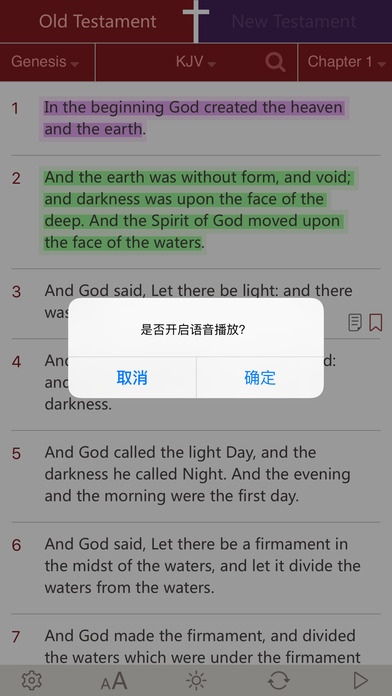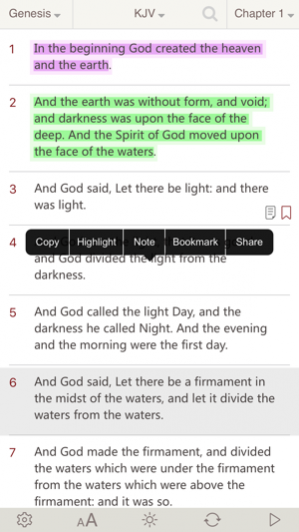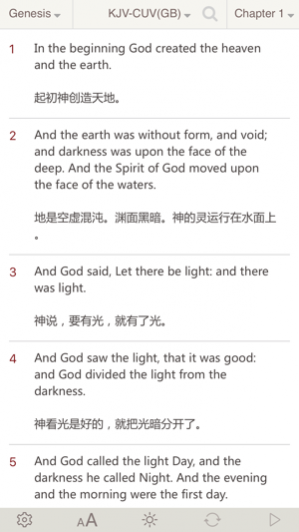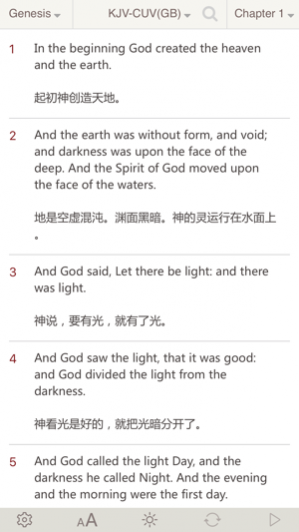KJV Bible (Audio Bible & Study Bible)
Paid Version
Publisher Description
KJV Bible Audio support iPad&iPhone with complete human audio and text , Audio Text Synchronized, wherever you go it's easy to Helping you and your family connect with God! Anybody who loves God's word will gain inspiration and encouragement from KJV Audio Bible Audiobook. FEATURES: ◎ The Complete KJV on your iOS Device ◎ Both Audio and Text ◎ Fully functional even offline ◎ Bookmarking, highlighting,noting,and other features READ, LISTEN & STUDY BIBLE ◎Offline Bible Study Works offline. Read, Listen, Study,notes, highlights and all of the app features offline,it doesn't need to connect to the internet. ◎Daily Bible a year Daily Bible is committed to helping Christian’s get into a daily rhythm with the Bible and prayer - Read and Listen Daily Bible every day - To receive Daily Bible Reading every morning - Share Daily Bible via Facebook,Twitter,SMS,Email,Save to Picture,Print,or Copy in just a tap。 ◎Study Bible - Search and find verses quickly and easily - Bookmark your favorite verses for quick retrieval later or to save stopping points. - Highlight: Use the highlight feature to make highlights in different colors. Then easily access them in the Highlights tab. - Notes function allows input of individual notes/commentary for any verse of the Bible. - History:shows previously viewed passages for easy navigation without losing your place. - Repeat playback of Verses or Chapters. - Quick Jump: You can also quickly read from your last stop. - Daily Bible a year: Get the daily Bible verse each day ◎ Interlinear Bible Chinese English Bible Interlinear:KJV - Chinese Union Version and much more... ◎Share God's holy words Instantly share the Bible with your friends from inside the app. Share your favorite Bible verses with friends easily through Twitter, Facebook, Email, Wechat, Convert Text to Image and Save To Photo or Print God's holy words. ◎Theme Light or Night theme for easier reading. BIBLE TRANSLATIONS: - KJV - King James Version - CUV - Chinese Union Version Simplified 和合本圣经简体 - CUV - Chinese Union Version Traditional 和合本圣经繁体 INTERLINEAR BIBLE CUV (Simplified&Traditional Script), NIV, Chinese/English Bilingual Bible: - KJV - Chinese Union Version(Simplified) - KJV - Chinese Union Version(Traditional) Keywords: Bible,Christian,bible app,church app,holy bible,bible apps,the bible,bible hub,audio bible,holy bible kjv, niv bible, study bible,biblia,kjv,bible niv ----------------------- LANGUAGES: English,German,Korean,Portuguese,Simplified Chinese,Traditional Chinese,Spanish
About KJV Bible (Audio Bible & Study Bible)
KJV Bible (Audio Bible & Study Bible) is a paid app for iOS published in the Reference Tools list of apps, part of Education.
The company that develops KJV Bible (Audio Bible & Study Bible) is Happiness's studio. The latest version released by its developer is 1.0. This app was rated by 1 users of our site and has an average rating of 4.0.
To install KJV Bible (Audio Bible & Study Bible) on your iOS device, just click the green Continue To App button above to start the installation process. The app is listed on our website since 2021-02-13 and was downloaded 49 times. We have already checked if the download link is safe, however for your own protection we recommend that you scan the downloaded app with your antivirus. Your antivirus may detect the KJV Bible (Audio Bible & Study Bible) as malware if the download link is broken.
How to install KJV Bible (Audio Bible & Study Bible) on your iOS device:
- Click on the Continue To App button on our website. This will redirect you to the App Store.
- Once the KJV Bible (Audio Bible & Study Bible) is shown in the iTunes listing of your iOS device, you can start its download and installation. Tap on the GET button to the right of the app to start downloading it.
- If you are not logged-in the iOS appstore app, you'll be prompted for your your Apple ID and/or password.
- After KJV Bible (Audio Bible & Study Bible) is downloaded, you'll see an INSTALL button to the right. Tap on it to start the actual installation of the iOS app.
- Once installation is finished you can tap on the OPEN button to start it. Its icon will also be added to your device home screen.